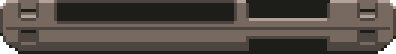
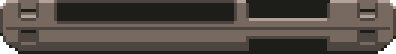
Up
Left + Right
Down (A) (Enter) Q W
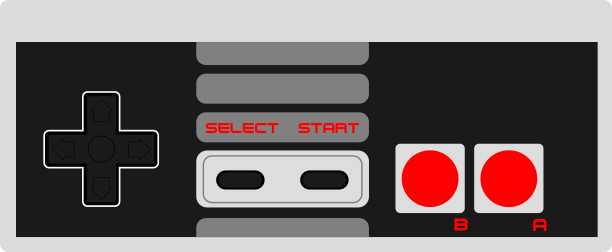
8 4 + 6 5 (1) (Space) 7 9
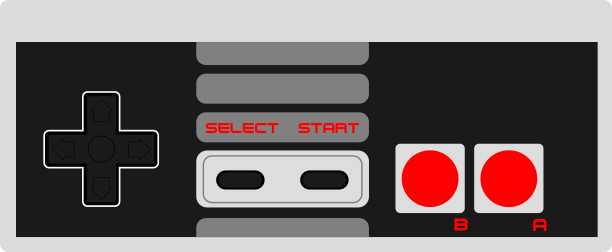
OPTIONS | |
| TV Emulation | |
| Use WebGL | |
Click 'Set' button to change bindings for an input. Click 'Clear' to remove the binding.
| Input | Keyboard | Gamepad | Options |
and will be bound to .
Super Tilt Bro. is a homebrew for the NES in which you and a friend take control of a fighter on a platform. Impose your supremacy by throwing your foo out of the stage!
em-fceux is an Emscripten port of FCEUX. Code: https://bitbucket.org/tsone/em-fceux/
Input bindings can be customized by clicking ![]() icon in top right corner of the window.
icon in top right corner of the window.
The settings tab is revealed by clicking the (pixelated) triangle on the left.
Here you can deactivate WebGL or the TV emulation.
In case of issues with audio or the site is not working at all, try using a recent web browser, such as Firefox, Chromium, Chrome, Safari or Opera. Internet Explorer 11 will not work.
If input responsiveness is poor (frame rate is low), try disabling TV emulation or using the full-screen mode.
Games and save data are stored locally in the web browser and are never transmitted out of the browser. Extracting the games and save data from the browser (for backups etc.) is not supported.
Super Tilt Bro. is licensed under WTFPL Version 2.
em-fceux and FCEUX are licensed under GNU GPL Version 2.
em-fceux version: 0.5.0